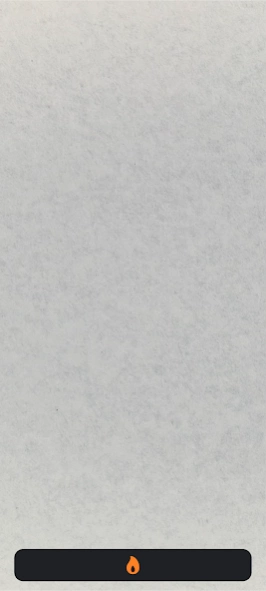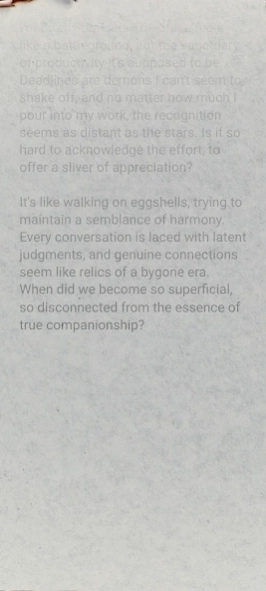CinderNotes 1.6
Continue to app
Free Version
Publisher Description
CinderNotes - A private journal that can digitally “burn” and erase your words.
Introducing Cinder Notes, your private journal for raw, unfiltered self expression.
Are you weighed down by thoughts and feelings you can’t share? Cinder Notes provides a confidential and cathartic space to express these feelings freely. Write what’s on your mind and then digitally “burn” the page. As you watch your words disappear you are left with a sense of closure and renewal.
Cinder Notes is completely private. No data is collected or saved. Once you digitally “burn” the page your words disappear forever. Whether you need to rant, reminisce, or reflect, Cinder Notes gives you a safe space to let it out and then let it go.
FEATURES
⁃ Your words instantly erase when you hit the “burn” button.
⁃ Animation and sounds replicate the experience of burning paper.
⁃ Completely confidential - we don’t collect or save anything.
⁃ Universal iOS and Android app
WRITE WITHOUT FEAR OF JUDGMENT
When you hit the “burn” button, your words vanish forever allowing you to write freely and openly, without fear of judgment.
CALMING ANIMATION & SOUNDS
Soothing animation and sounds simulate a sheet of paper burning, creating a calming and immersive writing experience.
NO DATA COLLECTED
Privacy is our priority. We collect nothing and save nothing.
SIMPLE & ELEGANT DESIGN
The sleek, minimal interface creates a simple, intuitive experience so you can focus on unrestricted self expression.
About CinderNotes
CinderNotes is a free app for Android published in the PIMS & Calendars list of apps, part of Business.
The company that develops CinderNotes is C & R Mobile. The latest version released by its developer is 1.6.
To install CinderNotes on your Android device, just click the green Continue To App button above to start the installation process. The app is listed on our website since 2023-11-05 and was downloaded 0 times. We have already checked if the download link is safe, however for your own protection we recommend that you scan the downloaded app with your antivirus. Your antivirus may detect the CinderNotes as malware as malware if the download link to com.crmobile.cindernotes is broken.
How to install CinderNotes on your Android device:
- Click on the Continue To App button on our website. This will redirect you to Google Play.
- Once the CinderNotes is shown in the Google Play listing of your Android device, you can start its download and installation. Tap on the Install button located below the search bar and to the right of the app icon.
- A pop-up window with the permissions required by CinderNotes will be shown. Click on Accept to continue the process.
- CinderNotes will be downloaded onto your device, displaying a progress. Once the download completes, the installation will start and you'll get a notification after the installation is finished.